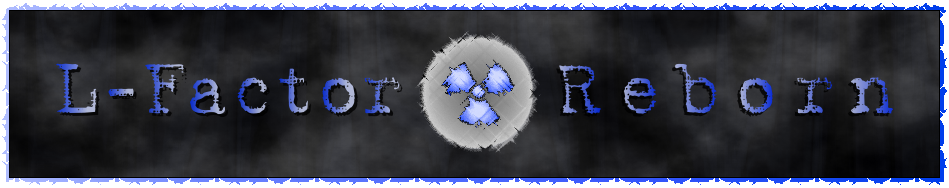| Latest topics | » Oh hai.
 by Viper718 Sun Aug 01, 2010 12:14 am by Viper718 Sun Aug 01, 2010 12:14 am
» Ryojin's stuff
 by Ryojin Sat Jul 31, 2010 5:34 am by Ryojin Sat Jul 31, 2010 5:34 am
» Help with Python
 by theariesfantasy Sat Jul 31, 2010 4:27 am by theariesfantasy Sat Jul 31, 2010 4:27 am
» Hikkikomori Much?
 by theariesfantasy Fri Jul 30, 2010 2:45 am by theariesfantasy Fri Jul 30, 2010 2:45 am
» manga deletion
 by Ryojin Fri Jul 30, 2010 1:16 am by Ryojin Fri Jul 30, 2010 1:16 am
» Captain's Log
 by Sabriel Orion Thu Jul 29, 2010 7:25 pm by Sabriel Orion Thu Jul 29, 2010 7:25 pm
» The maniac's complexities.
 by Donnymaniac Thu Jul 29, 2010 2:18 pm by Donnymaniac Thu Jul 29, 2010 2:18 pm
» Me, Myself and I
 by Nudi_Alf Thu Jul 29, 2010 10:42 am by Nudi_Alf Thu Jul 29, 2010 10:42 am
» Life's a bitch, but I love it
 by Cromell Wed Jul 28, 2010 4:14 pm by Cromell Wed Jul 28, 2010 4:14 pm
» Naruto
 by silentkiller Tue Jul 27, 2010 5:28 pm by silentkiller Tue Jul 27, 2010 5:28 pm
|
| Poll | | | What Do You Think of the New L-Factor Reborn? | | Awesome! It Kicks Ass! | | 15% | [ 6 ] | | Great! Love it! | | 12% | [ 5 ] | | It's Pretty Good. | | 7% | [ 3 ] | | A Fine Replacement for the Hole In My Heart After Losing the Old LF | | 41% | [ 17 ] | | It Could Be Better | | 12% | [ 5 ] | | Not That Good | | 0% | [ 0 ] | | It's Bad | | 5% | [ 2 ] | | I Hate It! | | 0% | [ 0 ] | | YOU SUCK AT MAKING FORUMS! | | 7% | [ 3 ] |
| | Total Votes : 41 |
|
| Statistics | We have 83 registered users
The newest registered user is Jakemitch92
Our users have posted a total of 3984 messages in 336 subjects
|
| | | Desktop Shortcut ... Query? |  |
| | | Author | Message |
|---|
theariesfantasy
アルジュナ!~

Posts : 213
ForumPoints : 10827
Join date : 2009-11-06
Job/hobbies : Gaming, reading, doing nothing, drawing... eating?
Location : Brizzy
 |  Subject: Desktop Shortcut ... Query? Subject: Desktop Shortcut ... Query?  Mon May 10, 2010 9:15 pm Mon May 10, 2010 9:15 pm | |
| anyone know if its possible to have 1 shortcut open 2 locations? so for example... the shortcut will be called Anime. but it will open both my anime folders (2 different hard drives)
pic of desktop to further illustrate: https://2img.net/r/ihimizer/img163/9431/desktopqiu.jpg
1 shortcut to open both anime 1.0 and anime 1.5.. idk if im being clear... but i want it to open the contents of both those files in 1 window so i can browse all my anime like that....
im thinking maybe a search sort of function but nothing helpful has popped into my head, also google didnt turn up much... for now im just staring at the code that pops up in the windows address bar and hoping that will enlighten me somehow. | |
|   | | Viper718
Web-Admin
Professional Hitman

Posts : 535
ForumPoints : 11174
Join date : 2009-10-29
Age : 36
Job/hobbies : Grim Reaper
Location : The Pits of Hell With Satan and Santa Claus
 |  Subject: Re: Desktop Shortcut ... Query? Subject: Re: Desktop Shortcut ... Query?  Mon May 10, 2010 9:41 pm Mon May 10, 2010 9:41 pm | |
| Thereis actually a very simple way to do this. You need to create a batch file. I know...sounds difficult.....WELL LUCKY YOU! IT'S NOT! First off what you need to do is open a new instance of Notepad. in notepad, make your first line say: - Code:
-
@echo off Next you will need to make your second line your command line. Here is an example of your command - Code:
-
start "Name You Want To Give The Opening Folder/Application" "File/Drectory Path" Now your next line will be the same thing, except you will do the next file/folder you want to open. Note, you MUST use quotation marks around the name, and File/Directory Path. Now, I will show you an example of a finished one opening two manga folders of mine. - Code:
-
@echo off
start "Bleach Manga" "D:\Bleach Manga"
start "Naruto Manga" "D:\Naruto Manga" After setting up your code with your file paths, you will now need to save the file as a Batch File. To do this, go to "Save As", change the file format to "All Files", and name the file, making SURE to add .bat to the end of the file name. example is Manga.bat After doing this, your new batch file, when used, will open command prompt quickly, and then open your directories/files. Have fun with this  | |
|   | | theariesfantasy
アルジュナ!~

Posts : 213
ForumPoints : 10827
Join date : 2009-11-06
Job/hobbies : Gaming, reading, doing nothing, drawing... eating?
Location : Brizzy
 |  Subject: Re: Desktop Shortcut ... Query? Subject: Re: Desktop Shortcut ... Query?  Mon May 10, 2010 10:56 pm Mon May 10, 2010 10:56 pm | |
| yea i knew about that(thanks anyway tho), what i want it to do is open those 2 folders into 1 window, so effectively displaying all the anime without physically putting all my anime files into 1 folder (as one of the locations is full). | |
|   | | Viper718
Web-Admin
Professional Hitman

Posts : 535
ForumPoints : 11174
Join date : 2009-10-29
Age : 36
Job/hobbies : Grim Reaper
Location : The Pits of Hell With Satan and Santa Claus
 |  Subject: Re: Desktop Shortcut ... Query? Subject: Re: Desktop Shortcut ... Query?  Tue May 11, 2010 12:29 am Tue May 11, 2010 12:29 am | |
| I'm going to assume you use Windows 7 or Vista (though only Wankers use Vista!) First what you're going to do is create a new Library. You do so by opening My Computer, and creating a new Library, as shown here:  After you've chose to create said new library, give it a name, something spiffy, that says, "Hey, I'm important, and everybody likes me!" I've chosen to name mine "NEW LIBRARY"....because nobody likes me..  Now as you may have noticed, the new library is empty! Oh noes! We must fix that in a hurry! First you'll need a gun, preferably a rifle of some sort...and a kitten..name him Tom, and give him a machette made out of candycanes. Now, once Tom has invaded Poland, you will use the rifle to take out that horridly ugly halloween pumpkin your neiggbour made. He deserved it... Now once this important, and crucial part of the process has been completed, make sure you ADD SOME FOLDERS to your new library. If you don't...well then it's just an empty library... like the soul of a redheaded orphan child.... empty... To do this, find a folder you want to add, and right click on it, then choose to add it to the library...like so!  Now, you're going to want to do this for a few of your folders...obviously...or this would have been a waste of time sir! God! How selfish you are! I mean seriously! Who throws a harpoon at someone! Tea and crumpets! ADD THOSE FOLDERS YOU CHILDRENS CARD GAME PLAYER YOU! Now after you've added a few folders, this MAY be what it looks like to you...  Now, this mission, if you so choose to accept it, would have you change your folder view options, maybe to something more suitingand easier to see with. May a little bit of:  As you can see, all the folders are combined into one library, and seperated by categories. This topic will self distruct in three seconds... Now your last job is top create a shortcut on the desktop for the library...and I'm assuming you can do that no problem. So there you go. Easy as cake.  | |
|   | | Ryojin
Admin

Posts : 693
ForumPoints : 11292
Join date : 2009-10-29
Age : 35
Job/hobbies : Game Development
Location : Under a rock
 |  Subject: Re: Desktop Shortcut ... Query? Subject: Re: Desktop Shortcut ... Query?  Tue May 11, 2010 2:05 am Tue May 11, 2010 2:05 am | |
| Wow, I had no idea that was possible. Thanks, Viper!
Also, what's with the Win2K scheme going on there? O.o | |
|   | | theariesfantasy
アルジュナ!~

Posts : 213
ForumPoints : 10827
Join date : 2009-11-06
Job/hobbies : Gaming, reading, doing nothing, drawing... eating?
Location : Brizzy
 |  Subject: Re: Desktop Shortcut ... Query? Subject: Re: Desktop Shortcut ... Query?  Tue May 11, 2010 2:27 am Tue May 11, 2010 2:27 am | |
| not entirely sure you can do this with vista, as i see no library function(i dont get windows updates and whatnot though, so yea). but still looks useful, will use when i make my beast and install win7 on it should be buying a Intel Core i7 930 2morro :O. thanks alot. i just ended up making a lot of shortcuts. | |
|   | | Viper718
Web-Admin
Professional Hitman

Posts : 535
ForumPoints : 11174
Join date : 2009-10-29
Age : 36
Job/hobbies : Grim Reaper
Location : The Pits of Hell With Satan and Santa Claus
 |  Subject: Re: Desktop Shortcut ... Query? Subject: Re: Desktop Shortcut ... Query?  Tue May 11, 2010 1:12 pm Tue May 11, 2010 1:12 pm | |
| I personally like the older styles. It's much simpler, and allows quicker movements through files and folders for me. It's also reduces memory usage for when I'm video editting or such.
And I know for a fact the option is in Vista, as I used it when I had Vista, I just forget how you access it.
And NP Ryo. | |
|   | | Cromell
Member

Posts : 133
ForumPoints : 10431
Join date : 2010-04-05
Age : 34
Job/hobbies : Lots of them
Location : outskirts of reality
 |  Subject: Re: Desktop Shortcut ... Query? Subject: Re: Desktop Shortcut ... Query?  Tue May 11, 2010 4:38 pm Tue May 11, 2010 4:38 pm | |
| Libraries FTW! I personally use them to browse my animes and it's really convenient. I don't use a shortcut, tho. I simply right click the Windows Explorer button on the task bar and I have it all there, attached nicely  Never liked too many icons on my desktop. | |
|   | | theariesfantasy
アルジュナ!~

Posts : 213
ForumPoints : 10827
Join date : 2009-11-06
Job/hobbies : Gaming, reading, doing nothing, drawing... eating?
Location : Brizzy
 |  Subject: Re: Desktop Shortcut ... Query? Subject: Re: Desktop Shortcut ... Query?  Tue May 11, 2010 6:26 pm Tue May 11, 2010 6:26 pm | |
| bleh it turned out alright, i think that windows is constantly checking if the locations are valid or something tho, meaning my drives are in use and i freak out slightly when i gutta shut down and whatnot lol.  | |
|   | | Viper718
Web-Admin
Professional Hitman

Posts : 535
ForumPoints : 11174
Join date : 2009-10-29
Age : 36
Job/hobbies : Grim Reaper
Location : The Pits of Hell With Satan and Santa Claus
 |  Subject: Re: Desktop Shortcut ... Query? Subject: Re: Desktop Shortcut ... Query?  Wed May 12, 2010 12:17 am Wed May 12, 2010 12:17 am | |
| I have no clue what is going on in this picture, lol. | |
|   | | theariesfantasy
アルジュナ!~

Posts : 213
ForumPoints : 10827
Join date : 2009-11-06
Job/hobbies : Gaming, reading, doing nothing, drawing... eating?
Location : Brizzy
 |  Subject: Re: Desktop Shortcut ... Query? Subject: Re: Desktop Shortcut ... Query?  Wed May 12, 2010 12:22 am Wed May 12, 2010 12:22 am | |
| well theyre all 1 click away, but now i just gutta keep updating shortcuts when i get new stuff... which is pretty much every few hours... | |
|   | | Sponsored content
 |  Subject: Re: Desktop Shortcut ... Query? Subject: Re: Desktop Shortcut ... Query?  | |
| |
|   | | | | Desktop Shortcut ... Query? |  |
|
| | Permissions in this forum: | You cannot reply to topics in this forum
| |
| |
| |