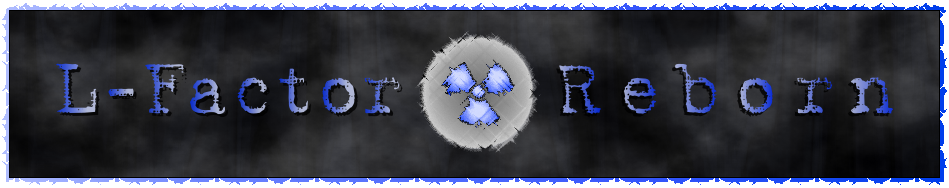| Latest topics | » Oh hai.
 by Viper718 Sun Aug 01, 2010 12:14 am by Viper718 Sun Aug 01, 2010 12:14 am
» Ryojin's stuff
 by Ryojin Sat Jul 31, 2010 5:34 am by Ryojin Sat Jul 31, 2010 5:34 am
» Help with Python
 by theariesfantasy Sat Jul 31, 2010 4:27 am by theariesfantasy Sat Jul 31, 2010 4:27 am
» Hikkikomori Much?
 by theariesfantasy Fri Jul 30, 2010 2:45 am by theariesfantasy Fri Jul 30, 2010 2:45 am
» manga deletion
 by Ryojin Fri Jul 30, 2010 1:16 am by Ryojin Fri Jul 30, 2010 1:16 am
» Captain's Log
 by Sabriel Orion Thu Jul 29, 2010 7:25 pm by Sabriel Orion Thu Jul 29, 2010 7:25 pm
» The maniac's complexities.
 by Donnymaniac Thu Jul 29, 2010 2:18 pm by Donnymaniac Thu Jul 29, 2010 2:18 pm
» Me, Myself and I
 by Nudi_Alf Thu Jul 29, 2010 10:42 am by Nudi_Alf Thu Jul 29, 2010 10:42 am
» Life's a bitch, but I love it
 by Cromell Wed Jul 28, 2010 4:14 pm by Cromell Wed Jul 28, 2010 4:14 pm
» Naruto
 by silentkiller Tue Jul 27, 2010 5:28 pm by silentkiller Tue Jul 27, 2010 5:28 pm
|
| Poll | | | What Do You Think of the New L-Factor Reborn? | | Awesome! It Kicks Ass! | | 15% | [ 6 ] | | Great! Love it! | | 12% | [ 5 ] | | It's Pretty Good. | | 7% | [ 3 ] | | A Fine Replacement for the Hole In My Heart After Losing the Old LF | | 41% | [ 17 ] | | It Could Be Better | | 12% | [ 5 ] | | Not That Good | | 0% | [ 0 ] | | It's Bad | | 5% | [ 2 ] | | I Hate It! | | 0% | [ 0 ] | | YOU SUCK AT MAKING FORUMS! | | 7% | [ 3 ] |
| | Total Votes : 41 |
|
| Statistics | We have 83 registered users
The newest registered user is Jakemitch92
Our users have posted a total of 3984 messages in 336 subjects
|
| | | Ryojin and the Search for Help! |  |
| | | Author | Message |
|---|
Ryojin
Admin

Posts : 693
ForumPoints : 11318
Join date : 2009-10-29
Age : 35
Job/hobbies : Game Development
Location : Under a rock
 |  Subject: Ryojin and the Search for Help! Subject: Ryojin and the Search for Help!  Sun Mar 28, 2010 6:54 am Sun Mar 28, 2010 6:54 am | |
| This thread will be for the emails between me and Microsoft Xbox Customer Support... It all started when I decided to finally contact Xbox customer support about my xbox not reading my copy of Halo 2 after sending it in to be repaired, when it worked perfectly before, and works in my mom's xbox quite well...
I no longer have the initial email sent to them, but I can tell you that it stated that I have already tried every step that I know, including making sure the disc is clean, trying the disc with no memory devices of any kind in it, clearing system cache, and everything else that I could think of. I tried the disc in another console, where it worked perfectly, and it is only the Halo 2 disc that does not work in the console, while every single other xbox 360 (and compatible original) game and accessory works perfectly.
This is an ongoing conversation as of right now...
Last edited by Ryojin on Sun Mar 28, 2010 7:00 am; edited 1 time in total | |
|   | | Ryojin
Admin

Posts : 693
ForumPoints : 11318
Join date : 2009-10-29
Age : 35
Job/hobbies : Game Development
Location : Under a rock
 |  Subject: Re: Ryojin and the Search for Help! Subject: Re: Ryojin and the Search for Help!  Sun Mar 28, 2010 6:56 am Sun Mar 28, 2010 6:56 am | |
| First MS Reply: - Quote :
- Hi Steven,
Thank you for contacting Microsoft online support for XBOX. I am KC and I will be helping you today with this issue.
As I understand it, your disc drive has trouble reading your discs.
In order to check what is causing the problem and further give you the correct steps to resolve the issue, please provide us with more specific details.
* If you got an error message when you tried to load a disc, what exactly was it?
* Did it give you an error code? What was it?
* If the Ring of Light is flashing red, how many quadrants are doing this?
* Does the problem occur only on specific games or disc type? What are the titles or types of disc the console has trouble reading or loading?
* Does it happens while playing offline or online?
* Please provide us more information about the issue.
We look forward to hearing from you again and helping you resolve your problem. Since you need to reply to this e-mail, please reply 'with history' (include any previous e-mail) or reference to Service Request Number 1128017868 so we can expedite our service to you.
Thank you for visiting Xbox.com. If you should have future questions on Xbox products or services, please be sure to revisit our Web site as we are continually adding information to enhance our service.
Best Regards,
KC
Microsoft XBOX Support Services
http://support.microsoft.com/ My reply to that: - Quote :
- The disc that is not working for me is Halo 2. When I put the disc into the tray and close it, the disc is not detected at all. It just says 'Open Tray'. A copy of the same game that I had worked just fine though, but I no longer have the working disc.
I'm pretty sure that it isn't the disc causing the problem because it works in another console of the same kind. | |
|   | | Ryojin
Admin

Posts : 693
ForumPoints : 11318
Join date : 2009-10-29
Age : 35
Job/hobbies : Game Development
Location : Under a rock
 |  Subject: Re: Ryojin and the Search for Help! Subject: Re: Ryojin and the Search for Help!  Sun Mar 28, 2010 7:02 am Sun Mar 28, 2010 7:02 am | |
| Second reply from MS: - Quote :
- Hello Steven,
Thank you for contacting Microsoft online support for XBOX. I am Errol and I will be helping you today with this issue.
I'm sorry to hear that your console is having an issue reading your disc. I understand that when you load a disc on your console, the Xbox Dashboard might display "Reading" and then change to "Open Tray."
I recognize the importance of resolving this matter and I look forward to providing you with the necessary assistance.
Here are the steps that you can try to resolve the issue:
Step 1: Inspect and clean your disc
Take a close look at the bottom side of your game, movie, or music disc (the side without a label or image). Are there scratches? Excessive scratches or smudges can prevent your console from reading the disc.
Clean your disc
1. Hold the disc by the edges without touching the top or bottom surfaces.
2. Using a soft, clean, slightly damp cloth, lightly wipe from the center of the disc outward.
Note Do not use solvents to clean the disc.
3. Once the disc is clean, load the disc into your console and see if the disc plays.
If the disc still does not play, try step 2.
Step 2: Try other discs
Try other discs to determine whether the problem happens with any disc or only with this particular disc.
If multiple game discs, DVDs, or CDs will not play:
1. Make sure the media type and the disc region code are compatible with the console.
2. If the problem happens with several discs of different types (games, DVDs, and CDs), skip to "Step 7: Request a repair" below.
If a specific game disc will not play:
1. Search the Microsoft Knowledge Base to determine if the game title has any known problems.
2. Make sure the media type and the disc region code are compatible with the console.
If the disc you are using has a region code that is compatible with your console but you still cannot play the disc, try step 3.
Step 3: Clear your system cache
If your Xbox 360 console can't play multiple game discs, try clearing your system cache. Here's how:
1. On the console, go to My Xbox , and then select System Settings .
2. Select Memory .
3. Highlight any storage device, and then press Y on your controller.
4. Select Clear System Cache .
Note If Clear System Cache is not available, use the button sequence described in the following article:
http://support.microsoft.com/kb/971755 How to clear the Xbox 360 console cache
5. Try to play a game disc.
If you still can't play a game disc, try step 4.
Step 4: Remove the hard drive
If the problem only happens with game discs, let's try temporarily removing your hard drive. If your Xbox 360 console does not have a hard drive, skip to step 5.
. Turn off your console.
. Locate the hard drive on your console.
. Press the release button on the hard drive and lift the hard drive from the console.
. Turn on your console.
. Try to play a game disc. If this step resolves the problem, reattach the hard drive and contact Xbox support to order a replacement hard drive.
If this step resolves the problem, reattach the hard drive and contact Xbox support to order a replacement hard drive.
If you still can't play game discs, try step 5.
Step 5: Disconnect memory units
1. Turn off your console.
2. Unplug any memory units attached to your console.
3. Turn on your console.
4. Try playing a game.
If this step resolves the problem, reattach the memory units and contact Xbox support to order a replacement memory unit.
If you still can't play game discs or if your console does not have a memory unit, try step 6.
Step 6: Request a disc replacement
If you are having problems with only one disc, you should have the disc replaced.
If you are having intermittent problems with more than one disc, your console needs to be repaired.
Step 7: Request a repair
If the above steps did not resolve the problem, your Xbox 360 console needs to be repaired at our service center. You can request a repair for your console through the following methods:
* On the Xbox Service Website
You can register your console, request a repair, and track your console's repair on our website. Please click on one of the links below to start the repair process.
United States customers - Online console repair
Outside the United States - Online console repair
Note: Online console repair service is currently not available in all countries and regions.
* Over the phone with a support representative
To have a phone representative help you with the repair process, you may call Xbox Customer Service for US and Canada customers at 1-800-469-9269 at your earliest convenience, and we'll be happy to help you. We are open everyday from 6am to 10pm US Pacific Time.
For international customers, you may call Xbox Customer Service in your local region. (To find the correct Customer Service number for your region, use this link http://www.xbox.com/en-US/ChangeLocale.htm to select the appropriate country and then use the contact number found under the support menu). You may also choose to call international assistance (direct dial to the US) by dialing 425-635-7180.
To expedite service, please provide Service Request Number 1128017868 when you call.
Thank you for visiting Xbox.com. If you should have future questions on Xbox products or services, please be sure to revisit our Web site as we are continually adding information to enhance our service.
Sincerely,
Errol
Microsoft XBOX Support Services
http://support.xbox.com/ My reply: - Quote :
- Again, it's only Halo 2 that I have problems with. It always shows "Open Tray" when I put the disc in. The disc is clean with no scratches. The disc works in other 360 consoles besides my own. My Xbox360 has absolutely no problems with any other discs, even the scratched and/or dirty ones. I've tried every other step on the list there, but it has not helped at all. I've already had to send in my 360 once already, and I am fairly certain that I received a new one because of different firmware on it, and the fact that it was missing a number of small scratches that the one I sent in had.
I suppose all I can really do is send it in again and hope that it works this time... Thanks for your time... I just wish there was another solution. | |
|   | | Ryojin
Admin

Posts : 693
ForumPoints : 11318
Join date : 2009-10-29
Age : 35
Job/hobbies : Game Development
Location : Under a rock
 |  Subject: Re: Ryojin and the Search for Help! Subject: Re: Ryojin and the Search for Help!  Sun Mar 28, 2010 7:06 am Sun Mar 28, 2010 7:06 am | |
| The next reply (from both MS and me) was deleted, but it was pretty much the same as the last one, the only difference being the name and the description of my problem. The reply after that is the same as the last one shown except for the name and the following: - Quote :
- Hello Steven,
Thank you for contacting Microsoft online support for Xbox. I am Joseph and I will be helping you today.
We have received your email and understand that when you try to play a game disc or a DVD the Xbox 360 the disc may not play as expected. Instead, one or more of the following problems may occur:
A game disc, DVD, or CD spins but does not play on your Xbox 360 console.
The Xbox Dashboard might display "Reading." and then change to "Open Tray."
I know how disappointing it is when issues like this hinder your gaming and entertainment experience.
Important If you see a specific error message, search the Microsoft Knowledge Base for the error message instead of following the steps in this article.
Here are steps that you can try to fix the problem or to determine what caused it. My reply: - Quote :
- Seriously? This exact message again? It doesn't look good for you guys to simply copy/paste the same damn message over and over. A little actual help here would be great. I've given all the details multiple times.
| |
|   | | Ryojin
Admin

Posts : 693
ForumPoints : 11318
Join date : 2009-10-29
Age : 35
Job/hobbies : Game Development
Location : Under a rock
 |  Subject: Re: Ryojin and the Search for Help! Subject: Re: Ryojin and the Search for Help!  Sun Mar 28, 2010 7:08 am Sun Mar 28, 2010 7:08 am | |
| Next reply from MS: - Quote :
- Hello Steven,
This is Agee, with Microsoft XBOX Support services.
I understand that you have tried the previously sent troubleshooting steps for the open tray issue and I know the frustrations you have felt that the steps failed to resolve your issue. We are sorry that there are no additional troubleshooting steps. Your console may need to be repaired.
Processing a repair for your console requires registration and verification of your personal information - something we are unable to do over email.
You have two options to process a repair for your Xbox 360 console:
* By calling our phone support team, the numbers is listed below
* By using our online repair service
To set up a repair, you will need to connect to our Web site at http://www.xbox.com/support, and click the link to "Repair your Console". This will allow you to quickly and easily submit your repair request. We also offer fast tracking and repair status checks directly through the Web site.
For Customers outside the U.S., click the following link: http://support.xbox.com/support/en/us/nxe/default.aspx. Click "International" at the top left of the page and choose the appropriate location that will direct you to the correct support page for your country.
Please note that you do not need to have an Xbox Live account to use our online service website. The Windows Live ID that we are asking from you is just your email address and password. To know more about Windows Live ID, kindly click on the following link: http://support.microsoft.com/kb/916988
Note: The process to create an online repair order is not available in all countries or regions. If this process is not available in your country or region, you must contact Xbox Support, where a Support Representative will be able to help you. The information on how to call our phone support is listed below.
You have the following shipment options when requesting a repair online from Microsoft.
* Print Shipping Label: You can easily print a shipping label from the Xbox Support Web site. Printing the label yourself will shorten the time it takes to get your console to us for repair. To use this method, you need a printer and a box that you can use to ship your console to us.
When you submit a repair request online, you should receive two e-mail messages. One message will include packing instructions and the other will include a link to electronic pre-paid shipping label. If you have not received an e-mail from Microsoft you may want to check your spam folder to ensure the message wasn't directed there by mistake.
* Label Ship: You will receive a pre-paid UPS shipping label by mail, in approximately 4 business days. Keep watch for a plain white envelope from UPS, and be sure you don't accidentally throw it away.
Whether you choose to print your shipping label or get your UPS label by mail, be sure to ship your console within 20 days of receiving the order confirmation e-mail. Otherwise, your repair order will be automatically cancelled and the shipping label will no longer be valid.
I would like to remind you that you must retrieve your e-label within 6 hours of creating your repair.
Microsoft pays for return shipping to the customer.
If you would rather contact Xbox Phone Support directly for your console's repair, you may call Xbox US and Canada Phone Support at 1-800-4MYXBOX (1-800-469-9269) at your earliest convenience, and we'll be happy to help you. We are open everyday from 6am to 10pm US Pacific Time.
For international customers, please contact Xbox Customer Service in your local region. (To find the correct Customer Service number for your region first use this link http://www.xbox.com/en-US/ChangeLocale.htm to select the appropriate country and then use the contact number found under the support menu). You may also choose to call international assistance (direct dial to the US) by dialing 425-635-7180.
Do not try to disassemble, service, or modify the Xbox 360 console, power supply, or any accessories. If you do this, you may put yourself at risk of serious injury or death from electric shock or fire. For safety reasons, such actions will void your warranty.
If you need to reply to this e-mail, please reply 'with history' (include any previous e-mail) or reference to Service Request Number <1128017868> so we can expedite our service to you.
Thank you for visiting Xbox.com. If you should have future questions on Xbox products or services, please be sure to revisit our Web site as we are continually adding information to enhance our service.
Best Regards,
Agee
Microsoft XBOX Support Services
http://support.microsoft.com/ My reply: - Quote :
- Is it common for an xbox 360 to suddenly stop playing just one single little game out of the very many that have been made for it?
Really, the thing that is frustrating me here are the generic responses. I got three different emails that were almost exactly the same. The only differences were in the names and the wording in the explanation of my problem back to me as if I am some sort of retard who can't tie his own shoes. I mean, I get that you guys get a lot of emails and most of them are covered by that blanket message, but if it doesn't work the first time, doesn't anyone have any sense to know that it won't work the next two times? If I had just gotten this message as the second reply instead of the third or fourth, then I wouldn't be so upset. At least in this last one, it is mentioned that there are no additional steps to attempt to get it working...
It isn't worth it to send in my xbox for one game, and not even a great game at that, especially when every single other xbox 360 (And compatible xbox original) game and accessory works perfectly. I'm just trying to make sure that there is absolutely nothing at all that could be the cause of the problem.
So, thanks for your time, although I suspect that less than five minutes of it was taken...
Last edited by Ryojin on Sun Mar 28, 2010 7:12 am; edited 1 time in total | |
|   | | Ryojin
Admin

Posts : 693
ForumPoints : 11318
Join date : 2009-10-29
Age : 35
Job/hobbies : Game Development
Location : Under a rock
 |  Subject: Re: Ryojin and the Search for Help! Subject: Re: Ryojin and the Search for Help!  Sun Mar 28, 2010 7:10 am Sun Mar 28, 2010 7:10 am | |
| I would have thought that that would be the end of it, but... - Quote :
- Hello Steven,
Thank you for contacting Microsoft online support for XBOX. I am Kody and I will be helping you today with this issue.
I understand that due to a hardware failure your Xbox 360 console requires repair and that you are also having problems processing an online repair as the console seems to encounter registration constraints.
For information about how to start the repair process online, please visit one of the following Web Page links:
United States customers - Online console repair
Outside the United States - Online console repair
Please visit the link below to check and verify the registered information that is associated with your console.
https://support.xbox.com/support/en/us/nxe/phoneRegisteredFAQ.aspx
If you may encounter a problem applying for a label for the repairs it is advisable to choose the "Paper Label" / "Have a Label Delivered" shipping method (on the drop down screen options), to have a pre-paid shipping label delivered by mail.
You have two ways to access and print their E-labels:
1. Go to support.xbox.com>Check Repair Status> Sign In with Windows Live ID to gain access to the e-label (available instantly)
2. Wait for UPS e-mail with link and instructions on how to access their e-label (e-mail sent within 4 hours)
Note: You must ship your console to us within 20 days from the creation of this repair order.
If we do not receive the Xbox console within 30 calendar days from the date you first requested service, your order will be automatically cancelled. If you wait longer than 30 days, this service request will no longer be valid and a new service request will be required.
If you still have not received the shipping label it is advisable to call Xbox support.
Thank you so much for your time and inquiry.
For US and Canada customers, you may call Xbox Customer Service at 1-800-4MYXBOX (1-800-469-9269) at your earliest convenience, and we'll be happy to help you. We are open everyday from 6am to 10pm Pacific Time.
For international customers, please contact Xbox Customer Service in your local region. (To find the correct Customer Service number for your region first use this link http://www.xbox.com/en-US/ChangeLocale.htm to select the appropriate country and then use the contact number found under the support menu). You may also choose to call international assistance (direct dial to US) by dialing 425-635-7180.
We ask for your patience to wait until a support representative is available to take your call. When you call phone support, please choose "TECHNICAL SUPPORT, TROUBLESHOOTING or TROUBLESHOOT" instead of "REPAIRS" so that the call will be diverted to a live person over the phone.
If you need to reply to this e-mail, please reply 'with history' (include any previous e-mail) or reference to Service Request Number 1128017868 so we can expedite our service to you.
Thank you for visiting Xbox.com. If you should have future questions on Xbox products or services, please be sure to revisit our Web site as we are continually adding information to enhance our service.
Best Regards,
Kody
Microsoft XBOX Support Services
http://support.microsoft.com/ My reply: - Quote :
- You understand nothing. Please, take a damn second to actually read what I said in my previous email:
"Is it common for an xbox 360 to suddenly stop playing just one single little game out of the very many that have been made for it?
Really, the thing that is frustrating me here are the generic responses. I got three different emails that were almost exactly the same. The only differences were in the names and the wording in the explanation of my problem back to me as if I am some sort of retard who can't tie his own shoes. I mean, I get that you guys get a lot of emails and most of them are covered by that blanket message, but if it doesn't work the first time, doesn't anyone have any sense to know that it won't work the next two times? If I had just gotten this message as the second reply instead of the third or fourth, then I wouldn't be so upset. At least in this last one, it is mentioned that there are no additional steps to attempt to get it working...
It isn't worth it to send in my xbox for one game, and not even a great game at that, especially when every single other xbox 360 (And compatible xbox original) game and accessory works perfectly. I'm just trying to make sure that there is absolutely nothing at all that could be the cause of the problem.
So, thanks for your time, although I suspect that less than five minutes of it was taken..."
Did someone actually read that this time? That's all there has been so far, but I just know that those MS idiots will keep it going... I just wonder how far it will go... | |
|   | | Ryojin
Admin

Posts : 693
ForumPoints : 11318
Join date : 2009-10-29
Age : 35
Job/hobbies : Game Development
Location : Under a rock
 |  Subject: Re: Ryojin and the Search for Help! Subject: Re: Ryojin and the Search for Help!  Mon Mar 29, 2010 2:59 pm Mon Mar 29, 2010 2:59 pm | |
| Finally, a non-generic non-bullshit answer! - Quote :
- Hello Steven
Thank you for contacting Microsoft online support for Xbox. I am Joseph and I appreciate the opportunity to be in any of assistance.
As I understand it, you have are inquiring if it common for an xbox 360 to suddenly stop playing just one single little game out of the very many that have been made for it.
In regards with your inquiry, No, Steven as you know the nature of the console itself is very complex, as it's a consumer electronic product that contains more than 1,700 different components and 500 million transistors. There are obviously many things that can malfunction at any given time.
If ever you would like to send it in for a repair we recommend that you use the Registration, Warranty and Repair Service for Devices Web site as a quick, easy, and convenient method to submit your Xbox 360 console for service. To do this, you may visit the Xbox Web site at: https://service.xbox.com
Register your Xbox console
On the Xbox Service Web site, you can associate your Xbox 360 console or your original Xbox console with your Windows Live ID. You can also modify your contact information. This information includes your name, address, telephone number, and e-mail address. To register your Xbox console and to modify your information, follow these steps:
1. Please visit the Xbox Service Web site at http://service.xbox.com .
2. Click Sign In .
3. Type the e-mail address and the password for your Windows Live ID, and then click Sign in . Note If you do not have a Windows Live ID account, click Register Now , and then follow the steps to create your account.
4. To register your Xbox console, follow these steps:
a. Click Register a new Device , and then type the serial number of your Xbox console.
Note Your Xbox console's serial number is located on the back of the console.
b. To modify your personal information, click Edit Customer to change your name, address, telephone number, or e-mail address.
c. Click Submit .
Set up a repair
After you have registered your Xbox console, you can submit a repair request for a console that is in your list of registered consoles. To request a repair, follow these steps:
1. Please visit the Xbox Service Web site at http://service.xbox.com .
2. Sign in if you are not already signed in.
3. In the Manage registered devices list, click the console that you want to repair.
4. Click Request a new repair .
5. Confirm your customer information on the confirmation screen. To make changes, click Edit Customer . Or, click Confirm to continue.
6. Enter a description of the problem or details about why you are requesting the repair. This screen also shows the warranty status of the console. After you have entered the details, click Submit .
7. Confirm your order on the confirmation screen. Based on your console type and your warranty status, the repair price may vary.
8. The terms and conditions of the online repair process appear. If you agree to the terms, click to select the I agree to all the terms and conditions set forth above check box, and then click Place Order .
After you place your order, you will receive a confirmation e-mail message within 24 hours. The message includes additional instructions about your repair order.
If you need to reply to this email, please reply 'with history' (include any previous e-mail) or reference to Service Request Number 1093039660 so we can expedite our service to you.
Thank you for visiting Xbox.com. If you should have future questions on Xbox products or services, please be sure to revisit our Web site as we are continually adding information to enhance our service.
Best Regards,
Joseph
Microsoft XBOX Support Services
http://support.xbox.com/ I know it seems weird, but I am happy with this answer. For pretty much the first time, my email was actually read! I could keep on going with this, but I got what I wanted. There's no need to mention the fact that my ps2 is still running perfectly after years and years of use, and that my PS3 is just fine as well, although I got that after my 360, all while my 360 has failed me twice now... | |
|   | | Shadowed Luminous
Member

Posts : 146
ForumPoints : 10849
Join date : 2009-11-19
Job/hobbies : accidentally clicking buttons that I was nor aware of
Location : Why here of course
 |  Subject: Re: Ryojin and the Search for Help! Subject: Re: Ryojin and the Search for Help!  Mon Mar 29, 2010 7:28 pm Mon Mar 29, 2010 7:28 pm | |
| - Ryojin wrote:
- Finally, a non-generic non-bullshit answer!
- Quote :
- Hello Steven
Thank you for contacting Microsoft online support for Xbox. I am Joseph and I appreciate the opportunity to be in any of assistance.
As I understand it, you have are inquiring if it common for an xbox 360 to suddenly stop playing just one single little game out of the very many that have been made for it.
In regards with your inquiry, No, Steven as you know the nature of the console itself is very complex, as it's a consumer electronic product that contains more than 1,700 different components and 500 million transistors. There are obviously many things that can malfunction at any given time.
If ever you would like to send it in for a repair we recommend that you use the Registration, Warranty and Repair Service for Devices Web site as a quick, easy, and convenient method to submit your Xbox 360 console for service. To do this, you may visit the Xbox Web site at: https://service.xbox.com
Register your Xbox console
On the Xbox Service Web site, you can associate your Xbox 360 console or your original Xbox console with your Windows Live ID. You can also modify your contact information. This information includes your name, address, telephone number, and e-mail address. To register your Xbox console and to modify your information, follow these steps:
1. Please visit the Xbox Service Web site at http://service.xbox.com .
2. Click Sign In .
3. Type the e-mail address and the password for your Windows Live ID, and then click Sign in . Note If you do not have a Windows Live ID account, click Register Now , and then follow the steps to create your account.
4. To register your Xbox console, follow these steps:
a. Click Register a new Device , and then type the serial number of your Xbox console.
Note Your Xbox console's serial number is located on the back of the console.
b. To modify your personal information, click Edit Customer to change your name, address, telephone number, or e-mail address.
c. Click Submit .
Set up a repair
After you have registered your Xbox console, you can submit a repair request for a console that is in your list of registered consoles. To request a repair, follow these steps:
1. Please visit the Xbox Service Web site at http://service.xbox.com .
2. Sign in if you are not already signed in.
3. In the Manage registered devices list, click the console that you want to repair.
4. Click Request a new repair .
5. Confirm your customer information on the confirmation screen. To make changes, click Edit Customer . Or, click Confirm to continue.
6. Enter a description of the problem or details about why you are requesting the repair. This screen also shows the warranty status of the console. After you have entered the details, click Submit .
7. Confirm your order on the confirmation screen. Based on your console type and your warranty status, the repair price may vary.
8. The terms and conditions of the online repair process appear. If you agree to the terms, click to select the I agree to all the terms and conditions set forth above check box, and then click Place Order .
After you place your order, you will receive a confirmation e-mail message within 24 hours. The message includes additional instructions about your repair order.
If you need to reply to this email, please reply 'with history' (include any previous e-mail) or reference to Service Request Number 1093039660 so we can expedite our service to you.
Thank you for visiting Xbox.com. If you should have future questions on Xbox products or services, please be sure to revisit our Web site as we are continually adding information to enhance our service.
Best Regards,
Joseph
Microsoft XBOX Support Services
http://support.xbox.com/
I know it seems weird, but I am happy with this answer. For pretty much the first time, my email was actually read!
I could keep on going with this, but I got what I wanted. There's no need to mention the fact that my ps2 is still running perfectly after years and years of use, and that my PS3 is just fine as well, although I got that after my 360, all while my 360 has failed me twice now... and about time to Your repair request should have been done by now | |
|   | | Ryojin
Admin

Posts : 693
ForumPoints : 11318
Join date : 2009-10-29
Age : 35
Job/hobbies : Game Development
Location : Under a rock
 |  Subject: Re: Ryojin and the Search for Help! Subject: Re: Ryojin and the Search for Help!  Mon Mar 29, 2010 7:52 pm Mon Mar 29, 2010 7:52 pm | |
| I never sent a repair request. Like I told them, it isn't worth it to send in my 360 just because one single game doesn't work, while everything else I could possibly want does. | |
|   | | Sponsored content
 |  Subject: Re: Ryojin and the Search for Help! Subject: Re: Ryojin and the Search for Help!  | |
| |
|   | | | | Ryojin and the Search for Help! |  |
|
Similar topics |  |
|
| | Permissions in this forum: | You cannot reply to topics in this forum
| |
| |
| |